CS 280A Project 3 Report
James Peng
CS 280A Project 3 Report1. Defining Correspondences2. Computing the "Mid-way Face"3. The Morph Sequence4. The "Mean face" of a population5. Extrapolating from the meanBells and Whistles: PCA analysis
1. Defining Correspondences
I defined the corresponding points of images with the provided labeling tool. After labeling, four corner corresponding points were manually added. Then, I generated the triangulation by the Delaunay triangulation algorithm. Below are my images.
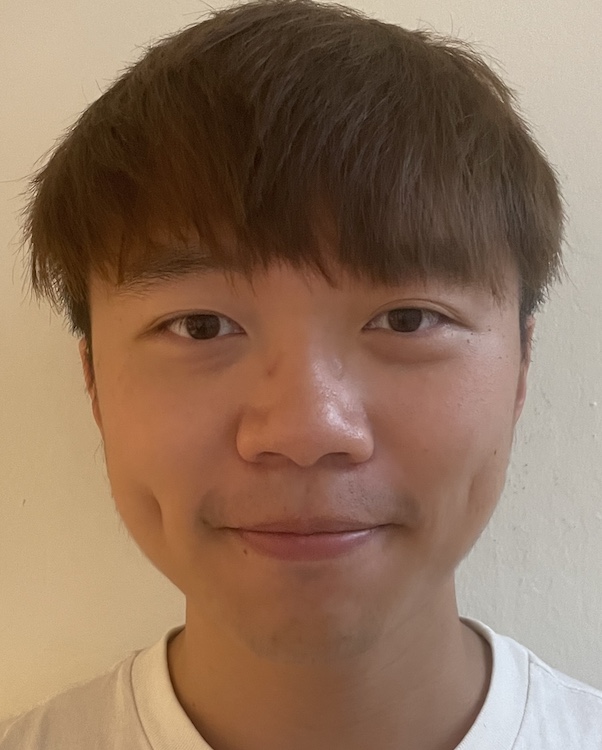 | 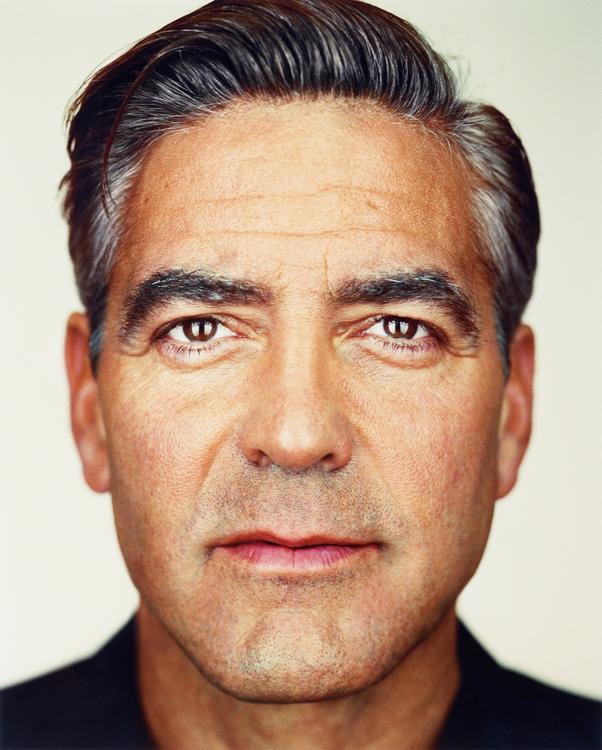 |
|---|---|
| source image | target image |
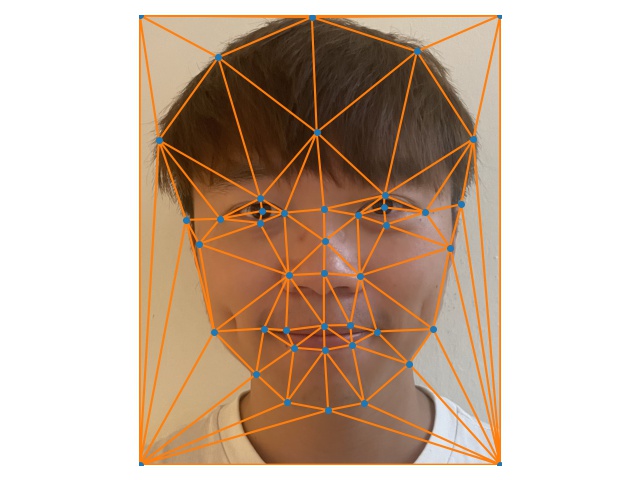 | 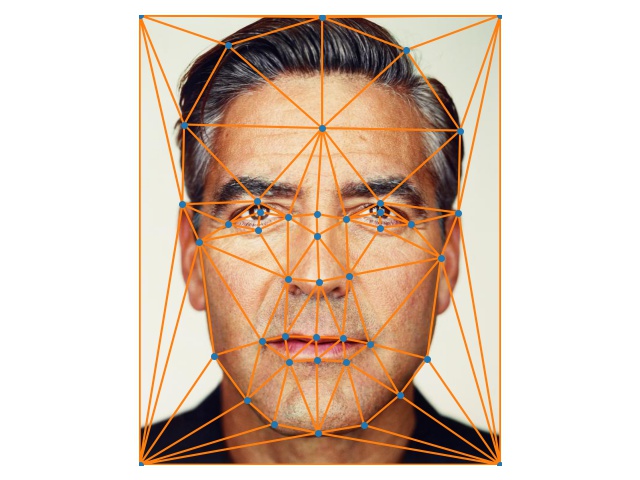 |
| source image with triangulation | target image with triangulation |
2. Computing the "Mid-way Face"
Computing the mid-way face involves three steps. The first step is to compute the average shape of two images. It could be completed by simply averaging the corresponding points' coordinates. Let the source image be
After obtaining
The second step is to warp both
Notice that it is equivalent to:
By solving this equation, I obtained
Similarly, we can find
Finally, the third step is averaging the color from two warped image.
The result is shown below:
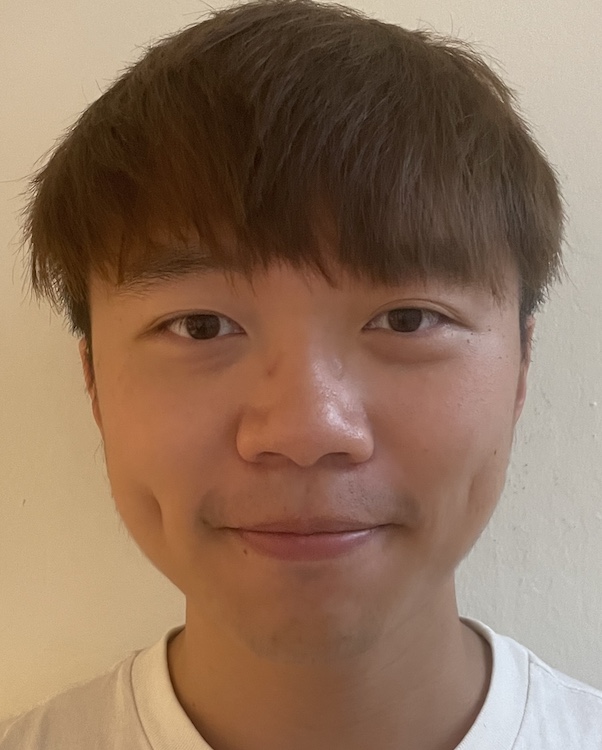 | 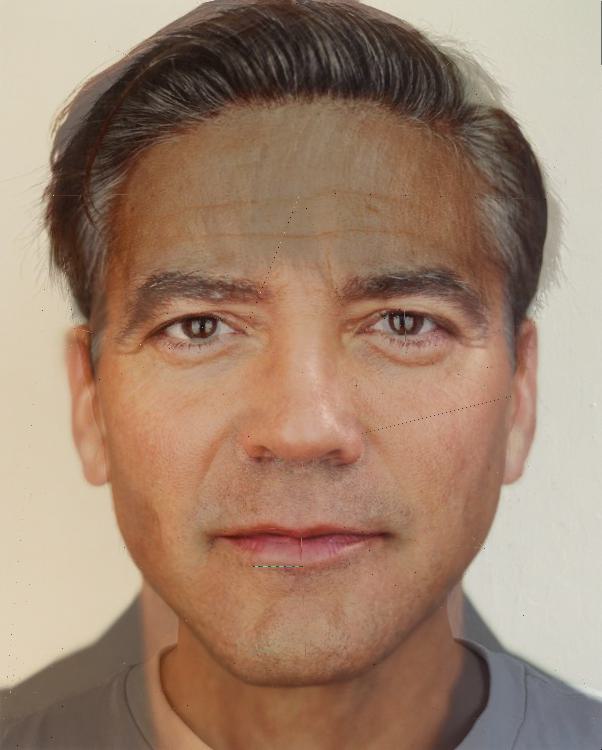 | 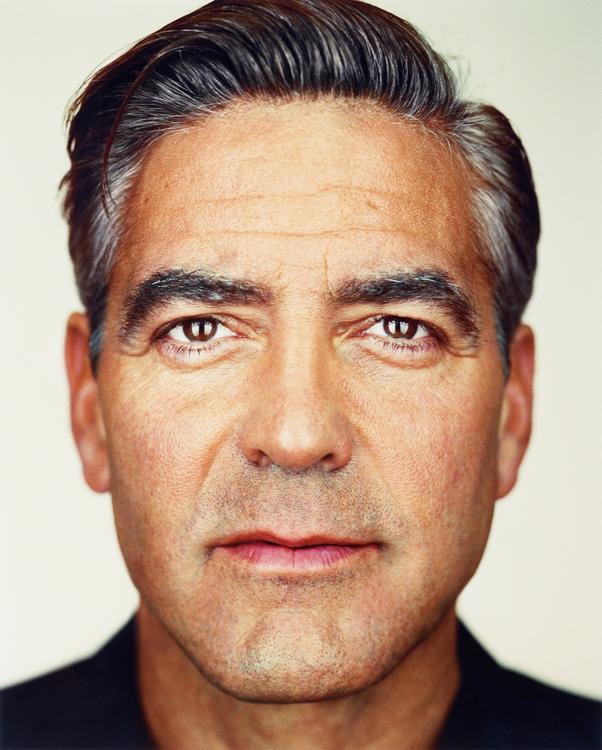 |
|---|---|---|
| source image | mid-way face | target image |
3. The Morph Sequence
We can generate the morphing sequence with different warp fraction and dissolve fraction in the interval
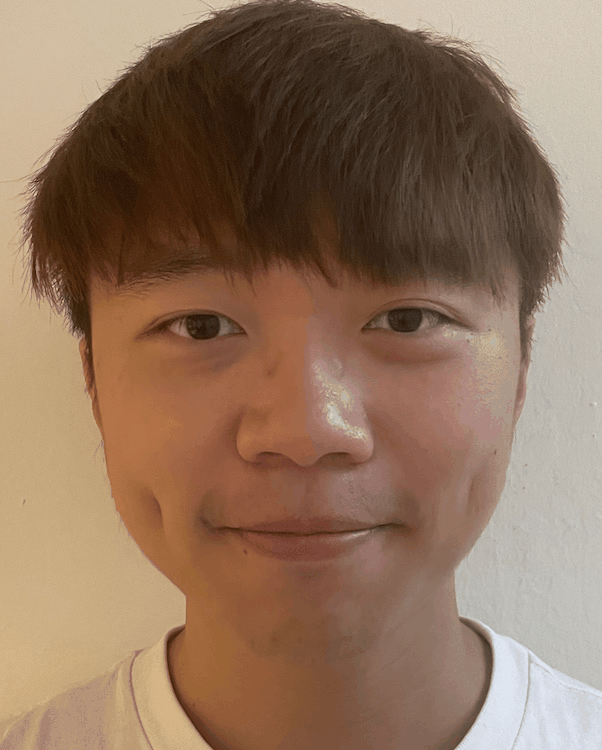
4. The "Mean face" of a population
I used the Dane dataset and computed the mean face for the male. There are 33 males images in the dataset.
Though the facial features of the mean face are clear, the hair was quite blurry. It is possibly because the Dane dataset annotate most of the corresponding points on the face, and there are no corresponding points on the hair.
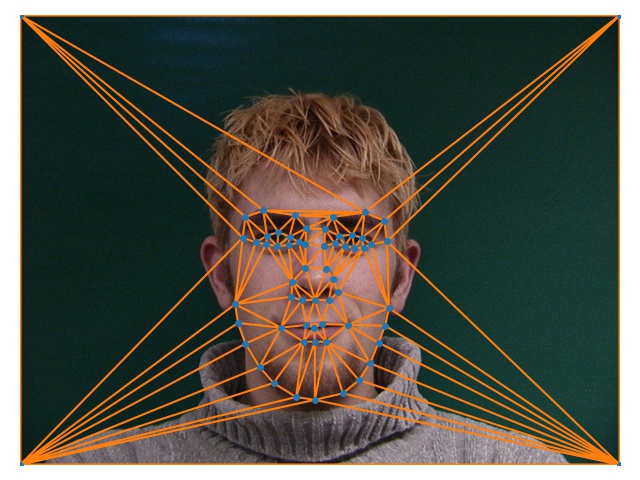 |
|---|
| There is no corresponding point on hair. |
This results in when warping images into mean shape, while the facial features are transformed, their hair positions remain, leading to strange outcomes.
Below are some examples that transform the male faces into mean shape. The left column are the original image, and the right column are the images after transformations. The last raw is the photo of myself.
 |  |
|---|---|
 |  |
 |  |
 |  |
 |  |
 |  |
5. Extrapolating from the mean
I did the extrapolation by setting the warp fraction to
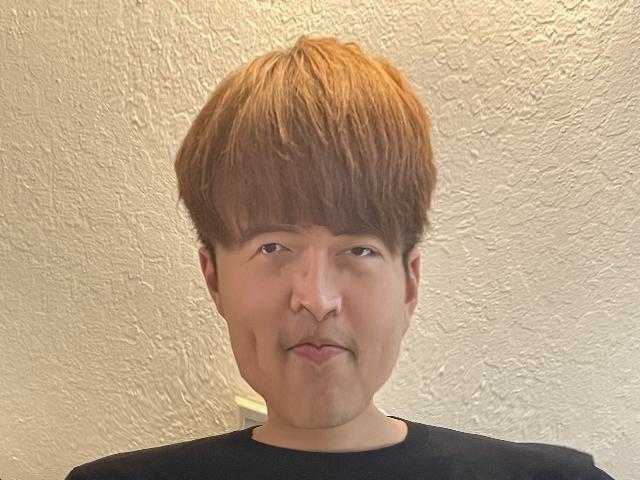 |  |
|---|---|
| warp fraction = a "very mean shape" | warp fraction = a "very not mean shape" |
Bells and Whistles: PCA analysis
I did the PCA analysis on Dane dataset's male faces. The mean face and the top 15 principle components are shown below:

We can find that for the most important components, they captured the more "general" features while the less important components captured more "specific" details. I pixel-wised did the weighted average between the mean face and the first principle component and got the following image:
